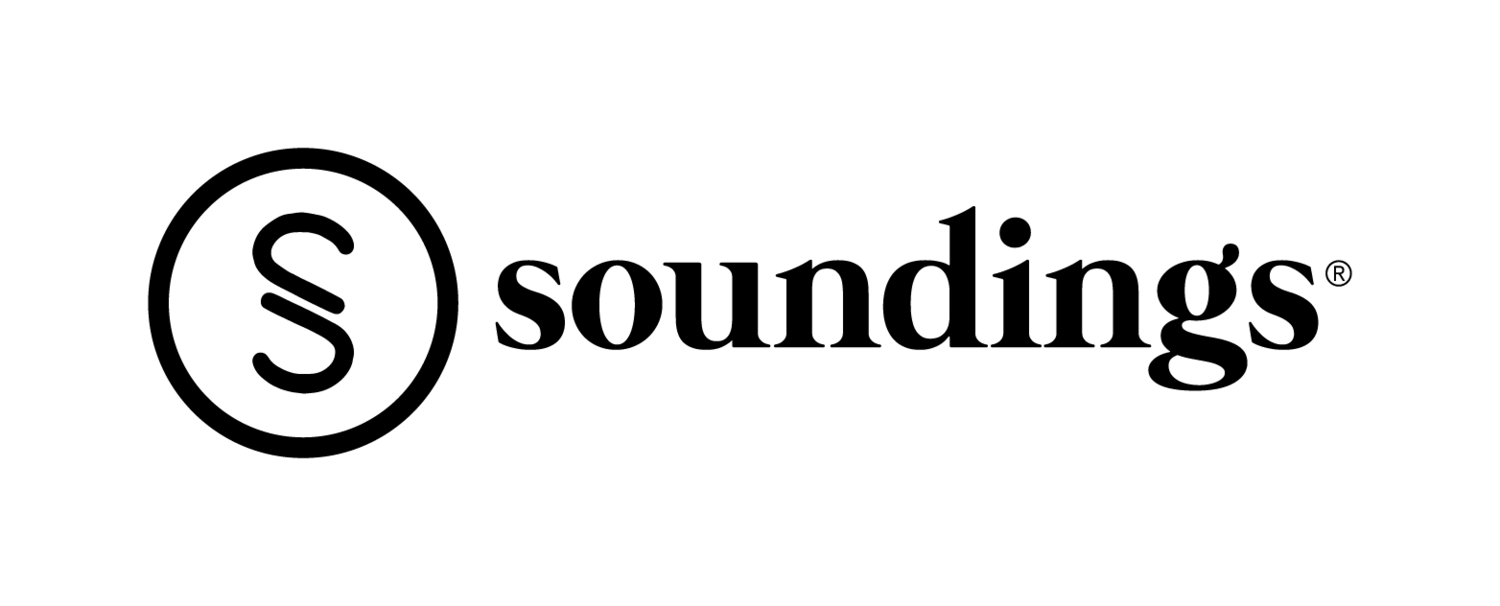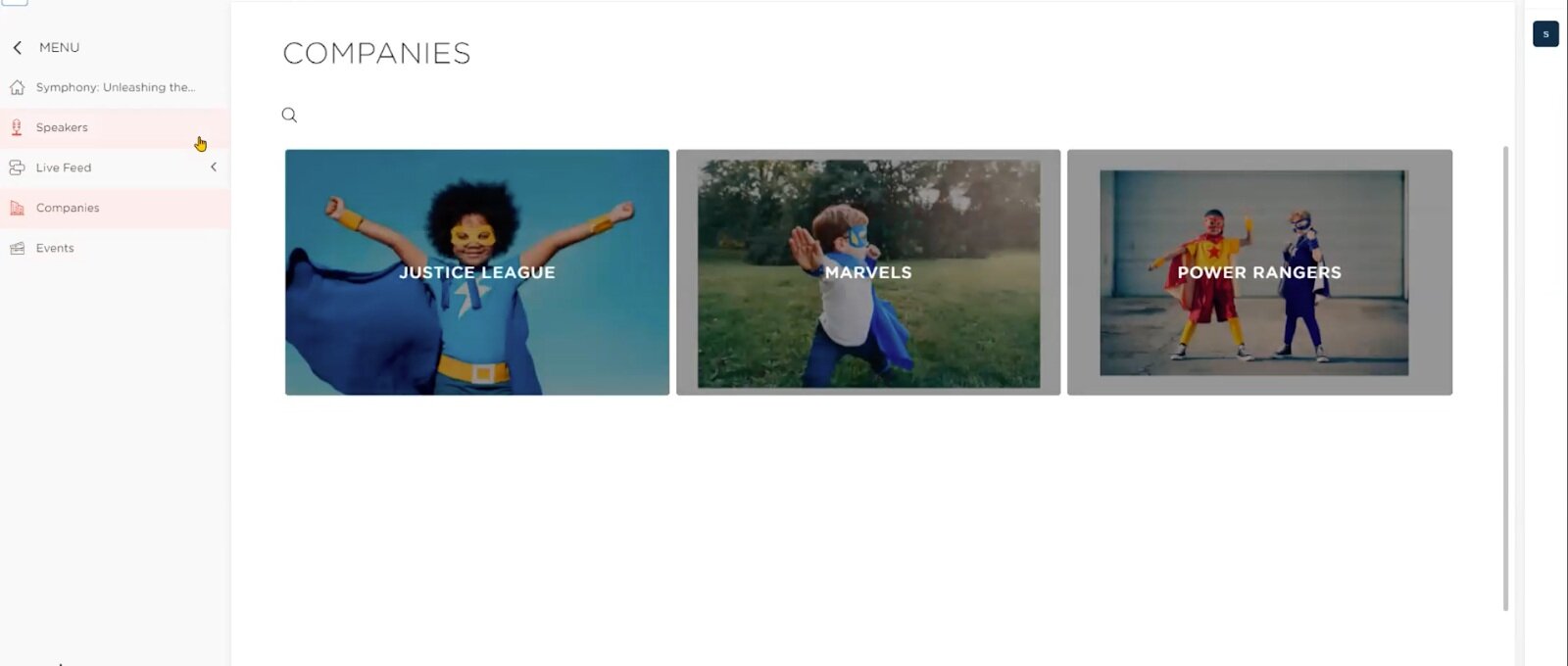Soundings Thrive Platform Playground™ Mock Event: Symphony by Event Cadence
By: Nikki Gonzales, Marketing & Communications Manager at Soundings
At Soundings, we believe product and service solutions have the highest impact when everyone wins. The Soundings Thrive Platform Playground was created to be a “triple win” for organizations, freelancers, and our platform partners.
Freelancers who are looking to reskill with virtual events will gain hands-on experience with platforms and features they would not normally have access to. In addition, freelancers can practice the most in-demand virtual event roles with a team of freelance event professionals without the pressure of a live, customer-facing event.
Virtual and hybrid event platforms gain the invaluable opportunity to gain constructive feedback to help improve their product through the perspective of actual users.
Organizations that need virtual or hybrid event support will be able to hire freelance talent who confidently hold a breadth of experience with virtual platforms and supporting virtual event roles.
Our first Platform Playground partner, Event Cadence, recognized the value of this program and were the first to offer their full platform to Soundings Thrive freelancers with a focus on their in-house presentation and meeting solution, Symphony. In a span of three weeks, three teams of freelancers took on the opportunity to learn the Cadence platform and develop a mock presentation that focused on its different use cases and features.
Here’s what we learned about the top three virtual event use cases for Symphony.
Association Conferences
All-in-one platforms for virtual and hybrid events simplify and streamline the attendee experience. Cadence elevates the standard online meeting platform experience with a modern look and interface, opportunities for customization and branding, and analytics to measure success and ROI.
The Virtual Event Marketers from the teams found it very easy to brand their event with either the creative assets they produced or with stock imagery directly from the Unsplash integration. Users can easily customize registration pages or emails as needed.
The Virtual Event Marketer and Planner from team Wonder Women, found the platform to be “user friendly and easy to add images from anywhere,” so if someone is coming in pretty unseasoned in the area of marketing and branding” they would be able to navigate with ease.
The Virtual Event Moderator and “Hype Girl” for team Wonder Women, also noted that the platform has a beautiful UI design and loved the user experience.
Branding options shown by team Wonder Women
Event website view by team Wonder Women
Event data is key in measuring success and ROI, and team To Meet a Mockingbird found that the sharing of analytics was a key functionality. The Virtual Event Moderator from the team speaks about the ability to share analytics of who attended sessions, how long they stayed, and the information that was saved.
Other Key Features to Note:
Calendar Sync/Appointments
Live Feed
Corporate Events
For internal company events, the platform is a great tool to inspire, educate, or bond teams virtually.
The live feed feature makes it easy to build excitement for your event and communicate with your employees. You can increase engagement by creating competitions, matching people by shared interest and creating an internal social media board.
The Virtual Event Concierge role can easily become the champion of attendee engagement with the use of the live feed. Developed from the help desk position during a live event, a Virtual Event Concierge is similar to having staff at the help desk and walking around the event to assist attendees. This role helps to create a seamless experience for attendees by troubleshooting any questions or difficulties that arise virtually. With the capabilities of the live feed feature, easily create a virtual “help desk” for attendees to find the answers they need quickly.
The Virtual Event Concierge from team Wonder Women, pointed out that the features of the live feed stand out from other platforms including the ability to create a slideshow from top moments, live polling, and social media integration.
A quick look at the Live Feed feature from team Wonder Women
Webcast Producers were able to pre-load content into the individual Symphony sessions creating ease of access for presenters, while attendees were able to take notes directly on the slides that were being presented during the session. The Webcast Producer from The Show Must Go On team really “liked how the analytics would show which slides people were taking notes on so you could see what content really resonated with people.”
Members of The Show Must Go On team found a few key features of Symphony that set the platform apart from others in the space. The team’s Virtual Event Concierge noted that Symphony’s native video feature is really what makes it stand out as attendees can see everything in one window (video feed, slides, chat, questions, etc.) compared to the bugs you might experience when sharing screen on other platforms.
The ability to pre-load content into the Symphony sessions was a feature the team was excited to see, but did find a few spots that are needing improvement. The team pointed out the inability to re-order the content once it had been dropped in, and suggested an update to be able to create a “run of show” view.
Each team talked about the potential Symphony has to be a robust virtual meeting solution once a few key pain points are worked out. Some of these features were mentioned by team to Meet a Mockingbird, including a more seamless back-end integration between the actual Cadence platform and Symphony and the ability to preserve animations and formatting when uploading powerpoint presentations.
Our freelancers shared this feedback with the Cadence team who are well aware and are quickly moving to improve.
View of Symphony by the Show Must Go On team
Content view in Symphony by the Show Must Go On team
Other Key Features to Note:
Custom SSO Login, Website URL and Native Apps
Systems Integration
Live Feed
Pre-upload content on Symphony
Non-Profit Fundraisers
Alongside the features noted from the two other use cases above, the sponsorship and partner management in the platform is definitely what makes Cadence a great option for Non-Profit events. There were a few key features the freelancers discovered that help elevate the attendee engagement through gamification and levels of customization.
As a Virtual Event Planner, keeping your sponsors and partners happy is top of mind. Cadence does provide the option to customize and display sponsor information and schedule 1:1 times to meet with representatives. The platform also allows for handoff profile creation for sponsors and partners to have the ability to upload their own information, images and promotional materials.
Team Wonder Women noted that it was easy to navigate and create different levels of company groups and add in different pictures and resources to simulate the trade show booth experience. Having the ability to invite sponsors to edit their own profile and send over the extensive help documents and resources Cadence has created is key for planners who are juggling multiple moving pieces.
Companies feature shown by team Wonder Women
Other Key Features to Note:
Live Feed
Customizable Branding
Competitions
Sponsors
The experience recap.
Overall, the Cadence platform provides a clean and engaging experience for event attendees and an all-in-one solution for customers. The Platform Playground™ participants were able to take apart and learn the platform with their teams and provide valuable feedback to the Cadence team, with most of their constructive notes matching up with improvements that are on the product roadmap.
The Show Must Go On Team spoke about being able to have a number of conversations with the Cadence team about their experience and pain points with the platform during the program and was excited to hear about the fast pace they are upgrading and developing at based on user feedback.
All of the freelancers who participated in the program did a fantastic job working with each other to pull off these detailed and exciting presentations! We are thankful to Cadence for opening up their platform to the Soundings Thrive freelance community and are looking forward to holding more programs in the future.
Do you want top Virtual Event freelance talent for your next event?
Tell us about your event here.
Looking to join a future Platform Playground Mock Event?
Learn more and sign up for updates here.
Do you want to share your platform for a Platform Playground Mock Event?
Submit a request here.