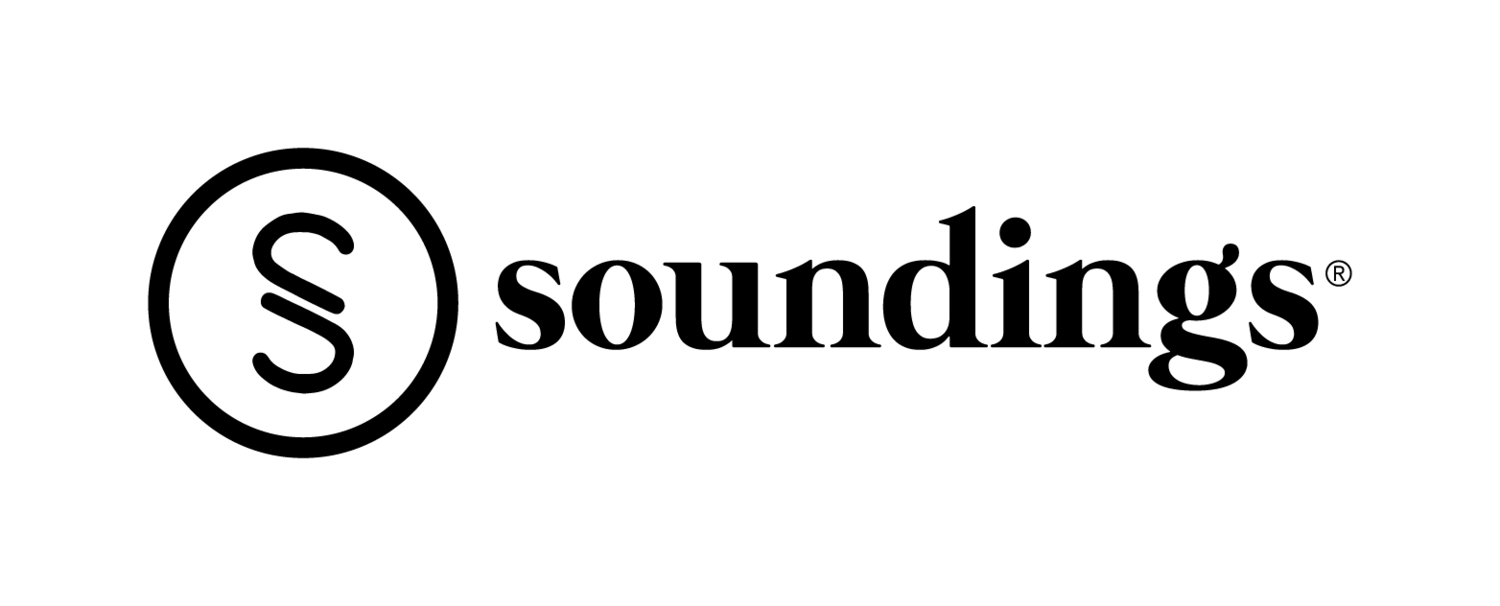Greenlight Resources & FAQs
Welcome to your project with Soundings! We partner with the technology platform, Greenlight, for payroll and compliance on every project you work with us. See below for instructions on some of the key features you will be using with the platform.
For any questions, feel free to reach out to bmc@soundingsconnect.com to make sure you’re directed to the right person.
FAQs
-
Each project you work with Soundings will be categorized as an “Engagement” in the Greenlight Platform.
Engagements contain critical information:
Job Description
Job Title
Start/End Dates
Pay Rate
Hiring Manager Name
Time Tracking Instructions
As we will be keeping the same contracts you have signed with BMC, please reference your original BMC contracts for any details on day rates and onsite specific instructions.
-
Once your Soundings contact creates a new engagement for you, you’ll receive an invitation to start onboarding.
The new engagement will populate in the ‘Upcoming Engagements’ section of your dashboard. From there, you will click on the ‘Play’ button to start your onboarding.
-
You will use the Greenlight platform to track your time for all projects you work with Soundings.
Your engagement will always detail the specific instructions you need to follow for each project.
Our weeks run from Monday to Sunday, with timesheets auto submitting at 10PM EST each Sunday.
Take a look at this video for a step by step guide on inputting time in the system: Time Tracking Demo.
Expenses & Per Diems
If you have any expenses to submit for processing, you will be able to input these items in the Expenses section of your timesheet.
Please follow your BMC expense reporting process and upload one entry with your report into your timesheet. Please note that expenses must be approved by your stakeholder prior to being uploaded into the system.
Site Visits
Site visits fall under Pre/Pro hours.
Per diems do not apply for site visits. Only for event travel dates (unless noted by your client).
For travel guidelines for timetracking on site visits, see section below.
Travel Time
If your program is covering the time you travel, please follow these parameters.
Flying: Enter a travel time shift starting from the time you arrive at your home airport to when you arrive to your hotel/venue. Then on your travel day back, your time from hotel/venue to your home airport.
Driving: Record your shift from the time you leave your home to arriving to the venue, then your time from the venue back home.
Deliverables
Depending on the type of project you work, you may need to input deliverables on a daily, weekly or project basis.
If you are paid on a day rate onsite, input each day as a deliverable with your day rate amount.
If you are given a project minimum, the Soundings team will assist in inputting your remaining hours as a single line deliverable on the final timesheet of your project.
-
Personal documents, like your I-9 or W4s, will be stored in your profile’s document center.
You will always be able to access these documents even after your engagement has ended.
Privacy is key for us - don’t worry you’re the only one who will be able to view these sensitive documents.
-
Your pay history is stored in two different formats:
PDF Paystubs - these are stored in exactly the same way as the previous version
Database
You are able to filter, export, view and modify existing pay records.
Please note - your hiring manager and GreenLight will be made aware of any modifications to previous timesheets
-
The following information can now be edited directly in the platform:
Name
Email
Bank information
Address
Emergency contact info
And much more!
Your profile information is supremely important - so please make sure your info is up to date!